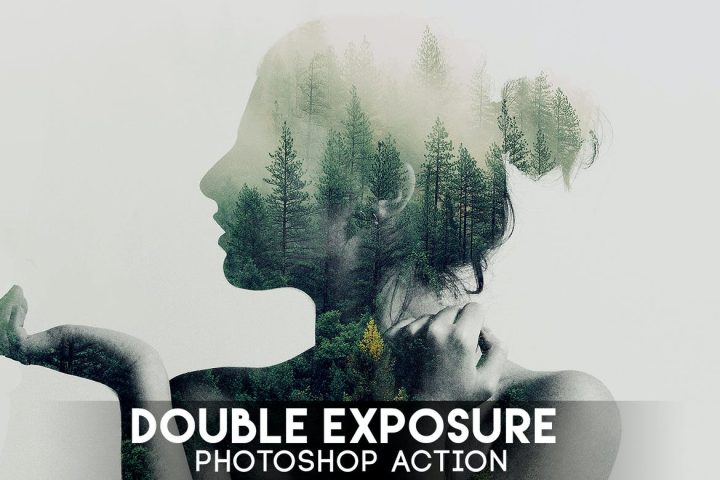
Double Exposure Photoshop Action
Double Exposure Action – a great tool for a photographer or designer. Create a wonderful effect of double exposure in a few seconds. After action finished work, you can add a color tone, or gradient to your composition. This effect is one of the leading places on the number of sales for many months!
Link on the detailed video tutorial for this action included in Help file.txt
—
Updated! Added Multilingual versions
Now it’s works with English, German, French, Italian, Spanish, Dutch, Danish and Czech version of Photoshop. You no need to change language in your Photoshop. Use Photoshop on your native language!
If your language is no in the list of languages is not a problem! How to change language in photoshop watch on youtube. The link under videotutorial.
This action created and optimized for use on Photoshop CS3, CS4, CS5, CS6, CC
—
How to combine my actions?
Open your photo
Play the first action
Save the result as an image
Open the previously saved image
Play the second action
Abstract, Action, Art, Artwork, Clean, Color, Dark, Design, Digitalart, Exposure, Future, Light, Lines,